Operations
In OpenAPI terms, paths are endpoints (resources), such as /users or /reports/summary, that your API exposes, and operations are the HTTP methods used to manipulate these paths, such as GET, POST or DELETE.
Tags
To attach a controller to a specific tag, use the @ApiTags(...tags) decorator.
@ApiTags('cats')
@Controller('cats')
export class CatsController {}
Headers
To define custom headers that are expected as part of the request, use @ApiHeader().
@ApiHeader({
name: 'X-MyHeader',
description: 'Custom header',
})
@Controller('cats')
export class CatsController {}
Responses
To define a custom HTTP response, use the @ApiResponse() decorator.
@Post()
@ApiResponse({ status: 201, description: 'The record has been successfully created.'})
@ApiResponse({ status: 403, description: 'Forbidden.'})
async create(@Body() createCatDto: CreateCatDto) {
this.catsService.create(createCatDto);
}
Nest provides a set of short-hand API response decorators that inherit from the @ApiResponse decorator:
@ApiOkResponse()@ApiCreatedResponse()@ApiAcceptedResponse()@ApiNoContentResponse()@ApiMovedPermanentlyResponse()@ApiFoundResponse()@ApiBadRequestResponse()@ApiUnauthorizedResponse()@ApiNotFoundResponse()@ApiForbiddenResponse()@ApiMethodNotAllowedResponse()@ApiNotAcceptableResponse()@ApiRequestTimeoutResponse()@ApiConflictResponse()@ApiPreconditionFailedResponse()@ApiTooManyRequestsResponse()@ApiGoneResponse()@ApiPayloadTooLargeResponse()@ApiUnsupportedMediaTypeResponse()@ApiUnprocessableEntityResponse()@ApiInternalServerErrorResponse()@ApiNotImplementedResponse()@ApiBadGatewayResponse()@ApiServiceUnavailableResponse()@ApiGatewayTimeoutResponse()@ApiDefaultResponse()
@Post()
@ApiCreatedResponse({ description: 'The record has been successfully created.'})
@ApiForbiddenResponse({ description: 'Forbidden.'})
async create(@Body() createCatDto: CreateCatDto) {
this.catsService.create(createCatDto);
}
To specify a return model for a request, we must create a class and annotate all properties with the @ApiProperty() decorator.
export class Cat {
@ApiProperty()
id: number;
@ApiProperty()
name: string;
@ApiProperty()
age: number;
@ApiProperty()
breed: string;
}
Then the Cat model can be used in combination with the type property of the response decorator.
@ApiTags('cats')
@Controller('cats')
export class CatsController {
@Post()
@ApiCreatedResponse({
description: 'The record has been successfully created.',
type: Cat,
})
async create(@Body() createCatDto: CreateCatDto): Promise<Cat> {
return this.catsService.create(createCatDto);
}
}
Let's open the browser and verify the generated Cat model:
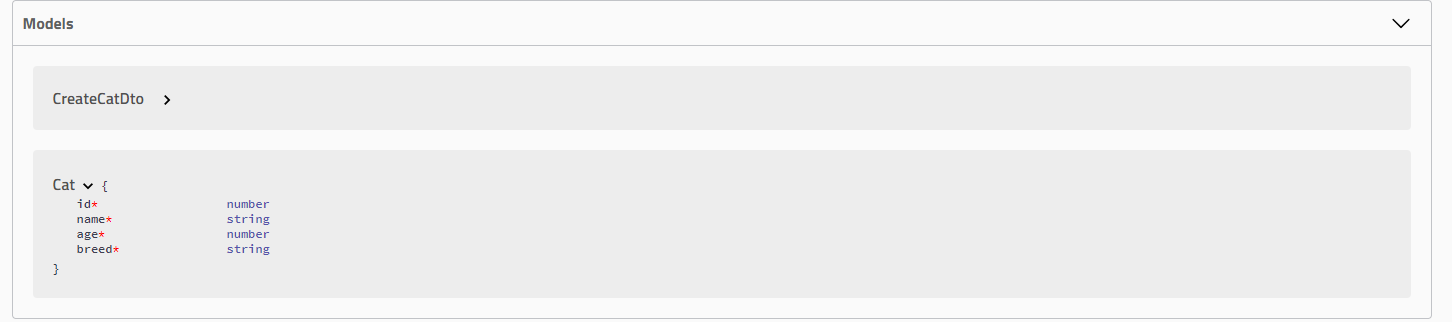
File upload
You can enable file upload for a specific method with the @ApiBody decorator together with @ApiConsumes(). Here's a full example using the File Upload technique:
@UseInterceptors(FileInterceptor('file'))
@ApiConsumes('multipart/form-data')
@ApiBody({
description: 'List of cats',
type: FileUploadDto,
})
uploadFile(@UploadedFile() file) {}
Where FileUploadDto is defined as follows:
class FileUploadDto {
@ApiProperty({ type: 'string', format: 'binary' })
file: any;
}
To handle multiple files uploading, you can define FilesUploadDto as follows:
class FilesUploadDto {
@ApiProperty({ type: 'array', items: { type: 'string', format: 'binary' } })
files: any[];
}
Extensions
To add an Extension to a request use the @ApiExtension() decorator. The extension name must be prefixed with x-.
@ApiExtension('x-foo', { hello: 'world' })
Advanced: Generic ApiResponse
With the ability to provide Raw Definitions, we can define Generic schema for Swagger UI. Assume we have the following DTO:
export class PaginatedDto<TData> {
@ApiProperty()
total: number;
@ApiProperty()
limit: number;
@ApiProperty()
offset: number;
results: TData[];
}
We skip decorating results as we will be providing a raw definition for it later. Now, let's define another DTO and name it, for example, CatDto, as follows:
export class CatDto {
@ApiProperty()
name: string;
@ApiProperty()
age: number;
@ApiProperty()
breed: string;
}
With this in place, we can define a PaginatedDto<CatDto> response, as follows:
@ApiOkResponse({
schema: {
allOf: [
{ $ref: getSchemaPath(PaginatedDto) },
{
properties: {
results: {
type: 'array',
items: { $ref: getSchemaPath(CatDto) },
},
},
},
],
},
})
async findAll(): Promise<PaginatedDto<CatDto>> {}
In this example, we specify that the response will have allOf PaginatedDto and the results property will be of type Array<CatDto>.
getSchemaPath()function that returns the OpenAPI Schema path from within the OpenAPI Spec File for a given model.allOfis a concept that OAS 3 provides to cover various Inheritance related use-cases.
Lastly, since PaginatedDto is not directly referenced by any controller, the SwaggerModule will not be able to generate a corresponding model definition just yet. In this case, we must add it as an Extra Model. For example, we can use the @ApiExtraModels() decorator on the controller level, as follows:
@Controller('cats')
@ApiExtraModels(PaginatedDto)
export class CatsController {}
If you run Swagger now, the generated swagger.json for this specific endpoint should have the following response defined:
"responses": {
"200": {
"description": "",
"content": {
"application/json": {
"schema": {
"allOf": [
{
"$ref": "#/components/schemas/PaginatedDto"
},
{
"properties": {
"results": {
"$ref": "#/components/schemas/CatDto"
}
}
}
]
}
}
}
}
}
To make it reusable, we can create a custom decorator for PaginatedDto, as follows:
export const ApiPaginatedResponse = <TModel extends Type<any>>(
model: TModel,
) => {
return applyDecorators(
ApiExtraModels(PaginatedDto, model),
ApiOkResponse({
schema: {
allOf: [
{ $ref: getSchemaPath(PaginatedDto) },
{
properties: {
results: {
type: 'array',
items: { $ref: getSchemaPath(model) },
},
},
},
],
},
}),
);
};
info Hint
Type<any>interface andapplyDecoratorsfunction are imported from the@nestjs/commonpackage.
To ensure that SwaggerModule will generate a definition for our model, we must add it as an extra model, like we did earlier with the PaginatedDto in the controller.
With this in place, we can use the custom @ApiPaginatedResponse() decorator on our endpoint:
@ApiPaginatedResponse(CatDto)
async findAll(): Promise<PaginatedDto<CatDto>> {}
For client generation tools, this approach poses an ambiguity in how the PaginatedResponse<TModel> is being generated for the client. The following snippet is an example of a client generator result for the above GET / endpoint.
// Angular
findAll(): Observable<{ total: number, limit: number, offset: number, results: CatDto[] }>
As you can see, the Return Type here is ambiguous. To workaround this issue, you can add a title property to the schema for ApiPaginatedResponse:
export const ApiPaginatedResponse = <TModel extends Type<any>>(model: TModel) => {
return applyDecorators(
ApiOkResponse({
schema: {
title: `PaginatedResponseOf${model.name}`,
allOf: [
// ...
],
},
}),
);
};
Now the result of the client generator tool will become:
// Angular
findAll(): Observable<PaginatedResponseOfCatDto>